Mobile Camera Remote
Activate the Remote Control:
- Flip the side switch on the remote control to power it on.
- The indicator light will start flashing, indicating that it’s ready for pairing.
Connect via Bluetooth:
- Enable the Bluetooth function on your smartphone.
Pairing Process:
- Search for available devices and select “BLE-M3” for pairing.
Successful Connection:
- Once paired, the indicator light will stop flashing, indicating a successful connection.
Important Notices
For Apple Devices:
- If certain Apple phones face control issues, ensure auxiliary functions are activated.
- On iOS 15, turn on “Execute touch gesture” in “Auxiliary control” and adjust “Tracking sensitivity” to more than half.
Focus Control Point:
- Due to varying screen sizes, set the focus control point when taking pictures on individual mobile phones.
- Press and hold the camera button, then adjust the touch point in all directions.
Mobile Camera Remote
Troubleshooting Connection Issues:
- If the link fails or behaves abnormally, delete the connection (ignore the device), turn off the remote control, and then initiate the pairing process again.
- Capture moments with precision and ease using your Mobile Camera Remote. ✨ Experience seamless control over your smartphone camera for the perfect shot every time!

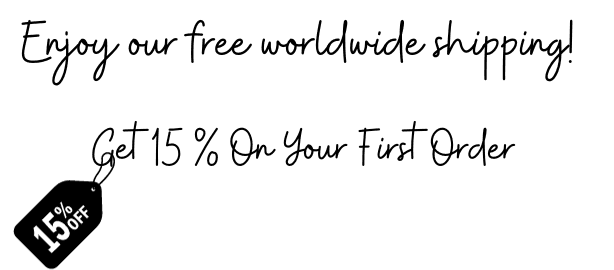


















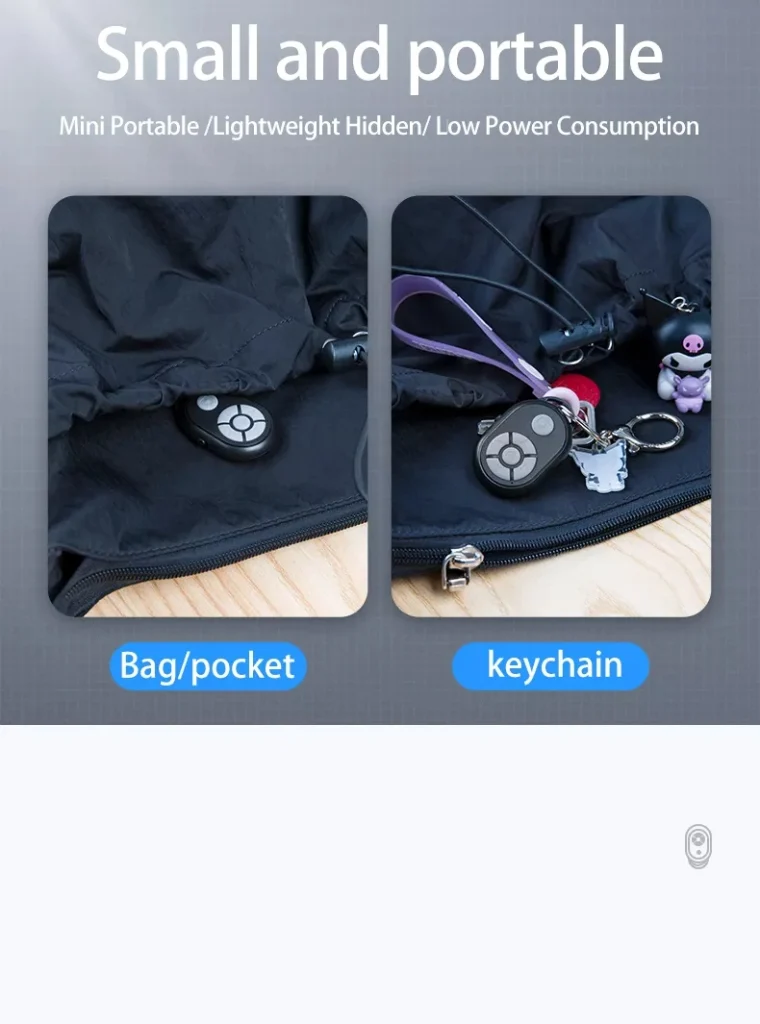
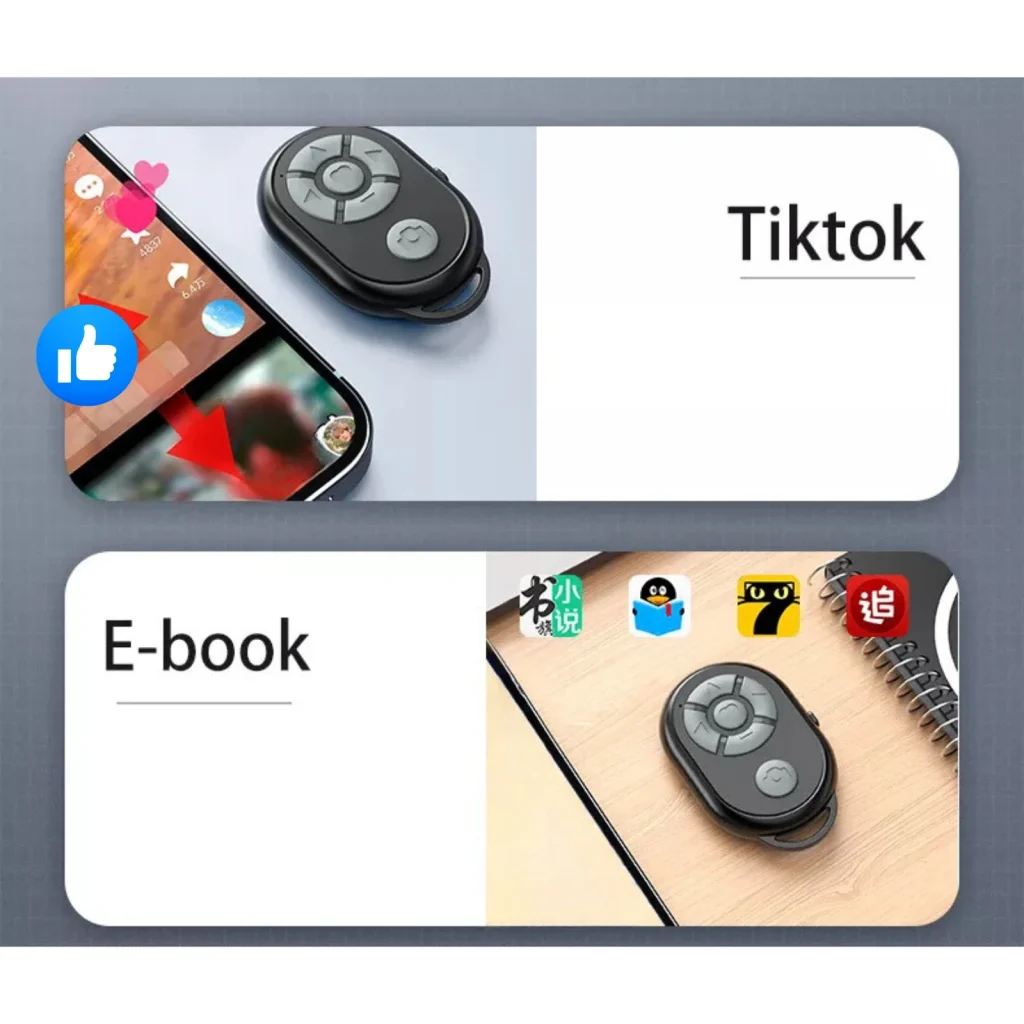
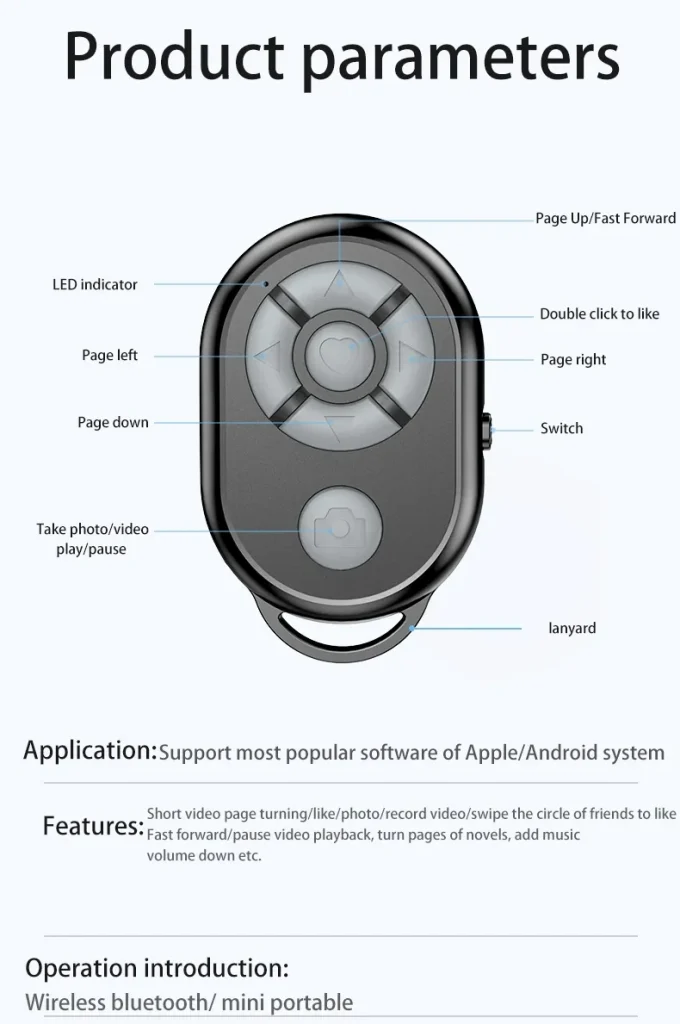
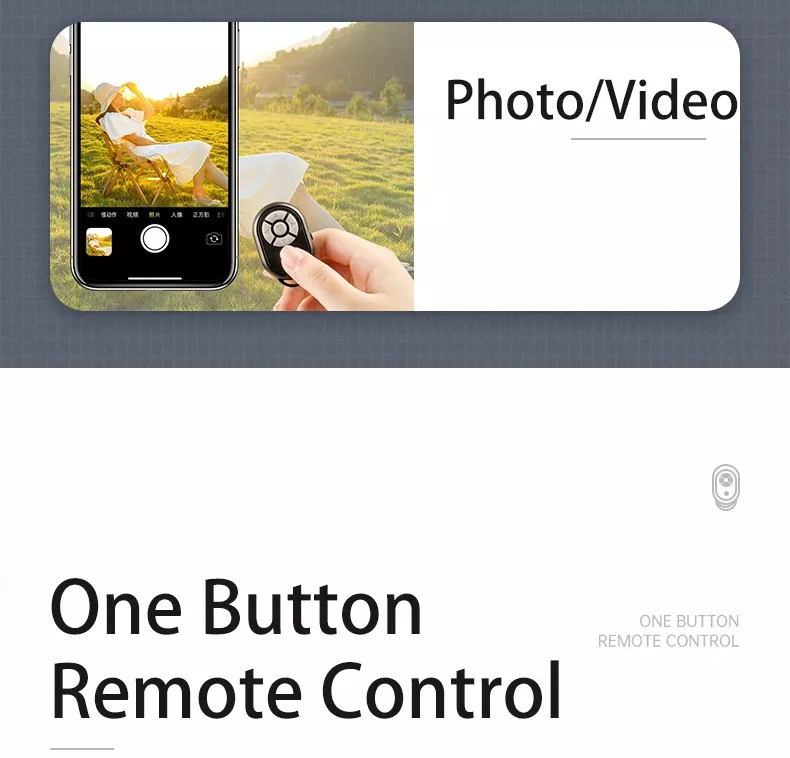

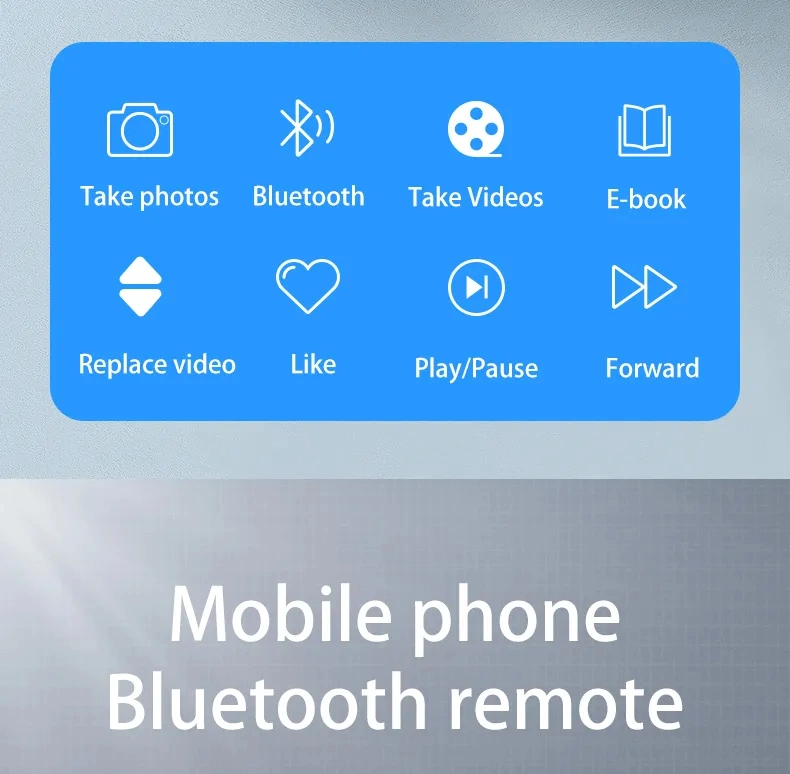






















easy enough to pair to existing ceiling fans
would definitely buy again as needed
Arrived in 10 days it works very well. lets hope it will last
The device quickly became connected with an Android smartphone. Performs its function. The delivery is fast.
Es como la descripción y si funciona para el modelo que dice de westinghouse
Works great!
It was the perfect substitute for my original remote, which was 20 years old. Works great!